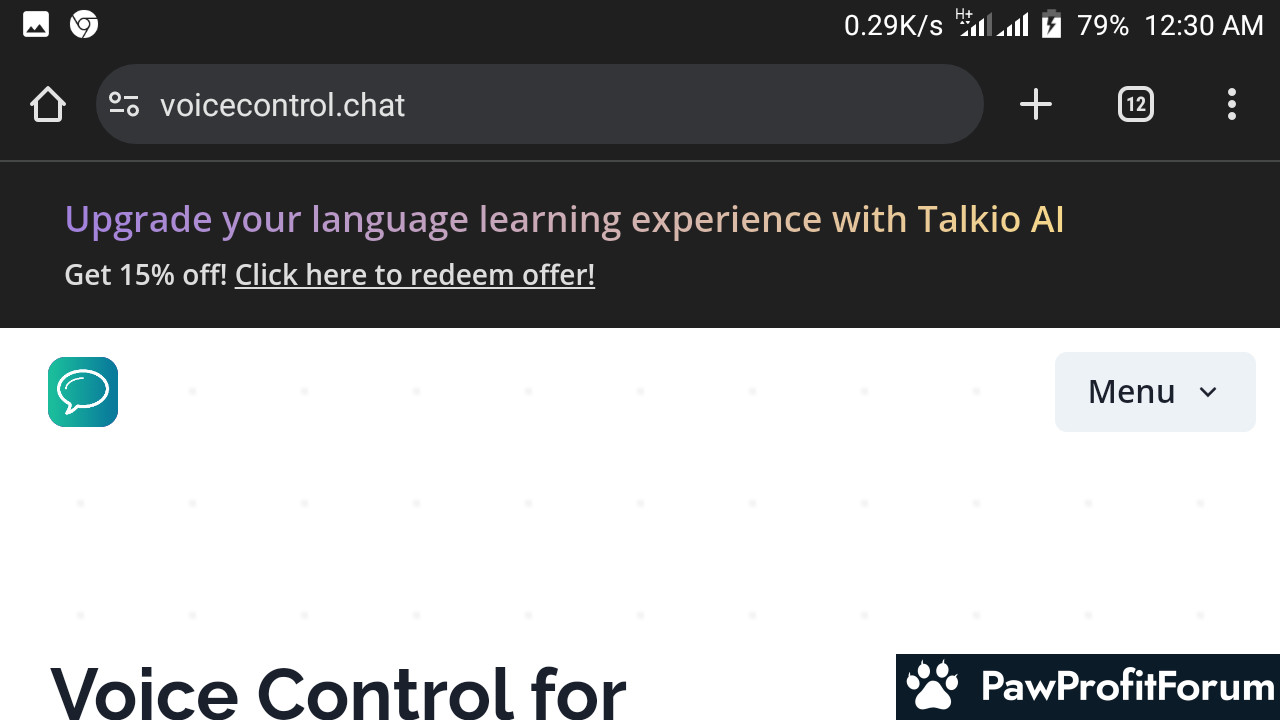Voice Control for ChatGPT is a browser extension that changes how users interact with ChatGPT by adding voice features. This tool lets users speak their questions instead of typing them and can read ChatGPT's answers out loud, creating a more natural conversation experience.
What Voice Control for ChatGPT Offers
This extension turns text-based ChatGPT into a voice-powered assistant. Users can record their voice to ask questions and have the AI's responses read back to them. This hands-free approach is helpful for many situations where typing might be difficult or inconvenient. The extension works with many different languages, which makes it useful for people learning new languages or wanting to improve how they speak.
Benefits of Using Voice Control for ChatGPT
- The main advantage is convenience, as speaking is often faster than typing. This can save time when asking complex questions or having longer conversations with ChatGPT.
- The multilingual support is valuable for language learners who want to practice pronunciation or hear proper speech patterns in different languages.
- Having responses read aloud creates a more interactive experience that some users might find more engaging than reading text.
- The extension works on popular browsers like Chrome and Edge, making it available to many computer users on Windows and macOS.
Voice Features and Language Support
The voice recording feature is straightforward to use. Users simply click the microphone button, speak their question, and the extension converts it to text that's sent to ChatGPT. When ChatGPT responds, the text-to-speech function reads the answer aloud using natural-sounding voices. This creates a two-way voice conversation with AI.
The language support is one of the standout features. Users can practice speaking and listening in various languages, which is great for language students or international users. The extension can detect the language being spoken and respond accordingly, making it flexible for multilingual users.
Compatibility and Accessibility
Developed by Aidia ApS, a company with experience in voice AI products, the extension shows solid technical foundations. It works on Chrome and Edge browsers across Windows and macOS systems, though mobile support isn't currently available. For users with visual impairments or those who prefer audio learning, this tool adds accessibility to ChatGPT that wasn't previously available.
Final Thoughts
Voice Control for ChatGPT appears to be a legitimate and useful extension that adds real value to the ChatGPT experience. The voice capabilities transform how users interact with AI, making it more accessible and convenient. If you're looking for a hands-free way to use ChatGPT or want to practice language skills, this extension seems to be a reliable option.
What do you think? If you have any experience with Voice Control for ChatGPT, whether positive or negative, please share it in the comments below to help others make informed decisions.