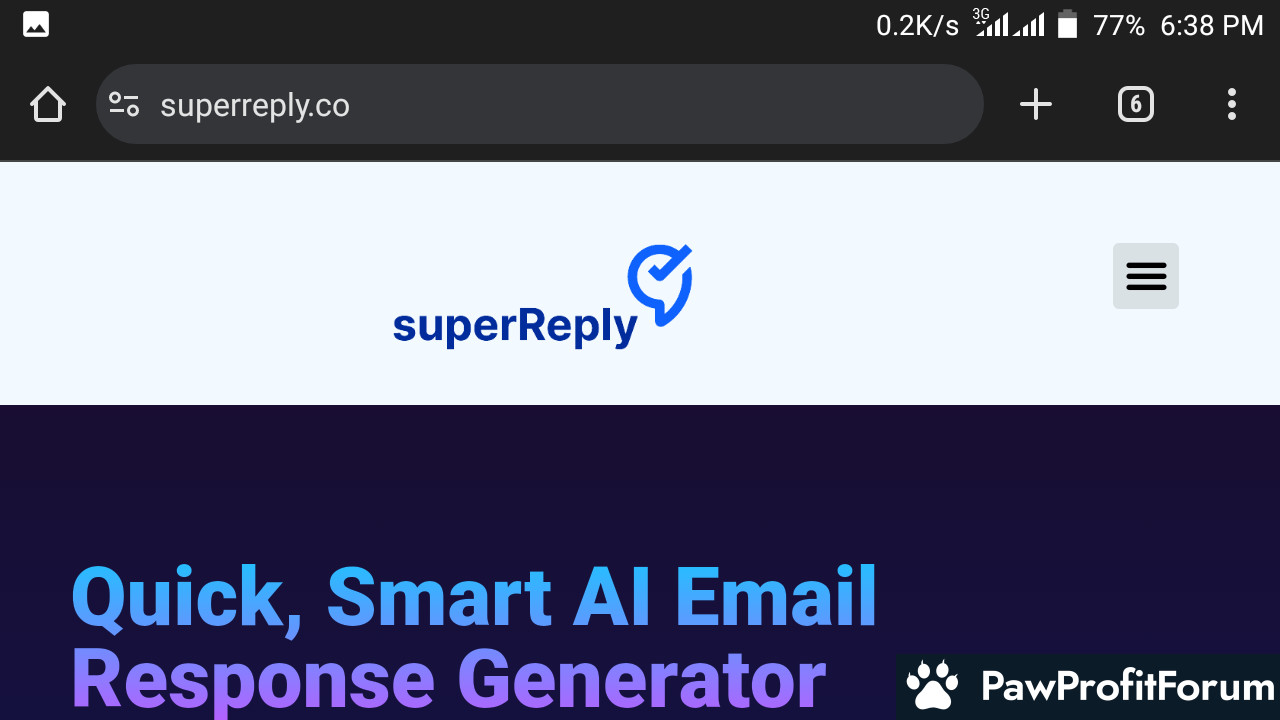SuperReply is an AI email response generator that works as an extension for Gmail and Outlook. It helps users create quick, smart responses to emails, saving time and boosting productivity.
What SuperReply Offers
SuperReply makes responding to emails easier with its one-click AI-powered reply system. This tool is especially helpful for people working in customer care and sales who need to answer many emails each day. The extension can match different tones in writing, whether you need professional, casual, or friendly responses.
The smart response feature understands the context of emails and creates fitting replies. Email response automation helps users handle their inbox more quickly, turning what might be a 15-minute task into something that takes just seconds.
Privacy and Security
SuperReply puts a lot of attention on keeping user data safe. They use encryption and don't store emails or replies on their servers. The extension only looks at email threads that users choose to use it on, so it's not scanning all your emails without permission.
Pricing Options
SuperReply has a free plan that lets users send up to 3 emails per day. For those who need more, paid plans start at $24.99 per month for unlimited emails. This makes it possible for casual users to try the service without paying, while giving heavy email users an option for unlimited use.
The Team Behind SuperReply
The SuperReply team includes several experts: Shahar (CEO with more than 20 years in tech), Vlas (Full Stack developer from Ukraine), Julio (Operations director), Hashir (Server-side developer), Rizwan (AI engineer), and Paul (UI/UX designer from France). This diverse team brings together skills from different areas to create and improve the product.
According to their site, SuperReply is used by employees at various companies, though specific names aren't listed.
How To Use SuperReply
Using SuperReply is simple - users install it from the Chrome store and access either Gmail or Outlook through the Chrome browser. The company also maintains a blog with email response tips and best practices for different situations.
Final Thoughts
SuperReply appears to be a useful tool for anyone who deals with lots of emails and wants to save time without sacrificing quality in their responses. The focus on privacy is a strong point, as is the free option for trying the service.
For professionals who spend much of their day writing emails, SuperReply could be a valuable time-saver worth checking out. The Chrome extension format makes it easy to add to your existing workflow without major changes.
Have you tried SuperReply for your email needs? Whether your experience was positive or negative, please share your thoughts to help others decide if this tool might work for them.