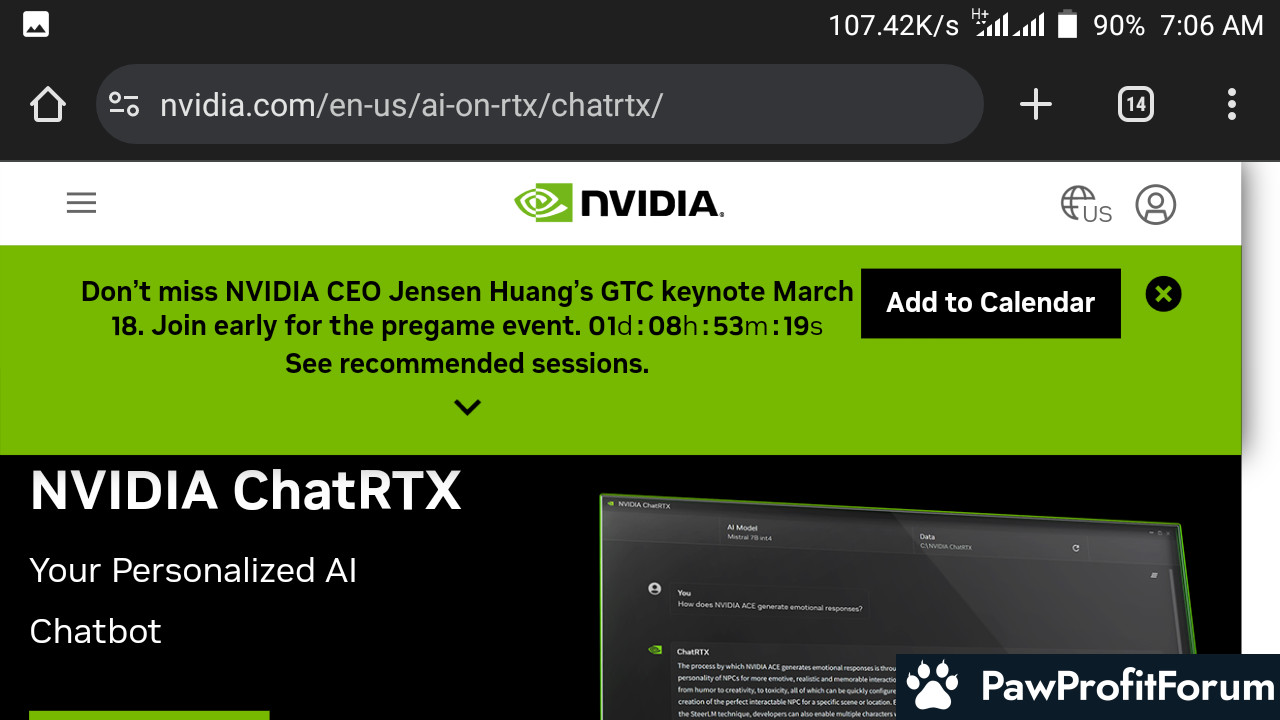NVIDIA ChatRTX is a demo application that lets users create their own AI chatbot that connects to personal content such as documents, notes, and images. This tool runs locally on Windows RTX PCs or workstations, meaning your data stays on your computer instead of being sent to remote servers. ChatRTX uses advanced technologies like retrieval-augmented generation (RAG), TensorRT-LLM, and NVIDIA NIM microservices to deliver a personalized AI experience.
What ChatRTX Offers
ChatRTX supports many file types including text documents (TXT, PDF, DOC/DOCX) and images (JPG, PNG, GIF). This makes it useful for searching through both written content and photo collections. The application comes with automatic speech recognition that allows users to speak to the AI in different languages. This voice interaction feature makes the tool more accessible and convenient to use. ChatRTX also offers image search capabilities, letting users find specific photos using text or voice commands - a helpful feature for those with large image collections.
Features and Benefits
One key advantage of ChatRTX is privacy. Unlike many AI tools that send your data to cloud servers, ChatRTX processes everything locally on your computer. This means sensitive information stays private and secure. The application gives users access to NVIDIA NIM microservices, which provide the latest AI models optimized for RTX graphics cards. These models are designed to run efficiently on compatible hardware.
ChatRTX allows for natural interactions with your own content. Instead of just searching keywords, you can ask questions in normal language and get helpful answers based on your files. This makes finding information in your personal documents much more intuitive. The tool can also help organize and make sense of large collections of documents or images that might otherwise be difficult to navigate.
System Requirements
To use ChatRTX, you need specific hardware and software. The application requires Windows 11, an NVIDIA GeForce RTX 5090, 5080, or 30/40 Series GPU with at least 8GB of video memory. Your computer should have 16GB or more RAM and 70GB of free disk space. These requirements are fairly demanding and limit the tool to users with newer, high-performance computers.
For developers, NVIDIA provides access to the TensorRT-LLM RAG developer reference project on GitHub. This allows technical users to build their own applications using the same technology that powers ChatRTX.
Final Thoughts
NVIDIA ChatRTX appears to be a legitimate and innovative application that brings powerful AI capabilities to personal computers. The focus on privacy through local processing is particularly valuable in today's data-conscious world. While the system requirements are high, the tool offers useful features for those with compatible hardware. If you need to search and interact with your personal content collection in a more natural way, ChatRTX seems like a worthwhile option to explore.
Have you tried NVIDIA ChatRTX? Whether your experience was positive or negative, please share your thoughts to help others decide if this tool is right for them.