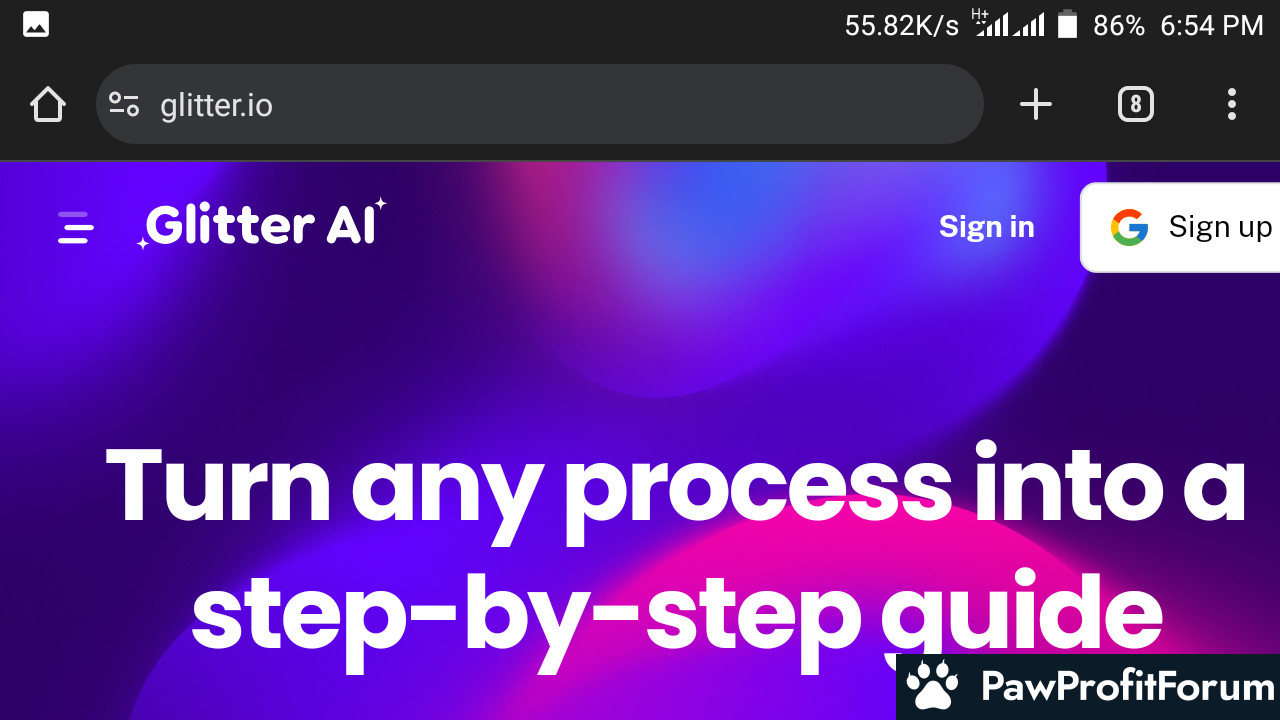Glitter AI is a tool that helps create step-by-step guides quickly and easily. The platform allows users to record their actions and voice explanations, then automatically converts them into written instructions with screenshots. This tool aims to simplify the process of creating documentation for teams, customer support, or personal use.
What Glitter.io Offers
Glitter AI provides a fast way to create clear documentation. Instead of the traditional method of taking screenshots, writing instructions, and organizing them into a guide, Glitter AI does this automatically as you work. The platform records both your screen actions and voice explanations, then transforms them into written steps with matching screenshots.
The tool can create complete guides in about 60 seconds, making it much faster than manual documentation methods. These guides can be shared with team members, customers, or anyone who needs to learn a specific process.
Main Uses for Glitter.io
Glitter AI serves several key purposes in business and personal settings. For employee onboarding, it helps create training materials quickly. New team members can follow these guides to learn company procedures without needing constant supervision.
For businesses that need standard operating procedures (SOPs), Glitter AI simplifies the documentation process. Managers can record themselves completing tasks once, and the AI creates guides that ensure everyone follows the same steps.
The platform is also useful for creating customer guides. Companies can quickly make tutorials that show customers how to use their products or services, reducing support tickets and improving customer satisfaction.
Benefits of Using Glitter.io
One of the main advantages of Glitter AI is the time it saves. Creating documentation traditionally can take hours, but Glitter AI can produce similar results in minutes. This efficiency allows teams to keep documentation updated more easily.
The visual nature of the guides, which include screenshots for each step, makes them easier to follow. Users can see exactly what each screen should look like as they work through a process, reducing confusion and mistakes.
The voice recording feature means you can explain nuances and reasoning as you work, which the AI then converts to text. This adds context that might be missed in purely visual guides.
Example Guides and Features
Glitter AI can create various types of guides. A typical example might be "How to Create an Event with Google Calendar," which would show each step from opening the calendar to setting event details and sending invitations.
The guides follow a clear format with numbered steps paired with relevant screenshots. This visual-textual combination helps users understand both what to do and what to expect on their screens.
Final Thoughts
If you need to create documentation quickly for training, processes, or customer support, Glitter AI seems to be a helpful tool. Its ability to automatically generate step-by-step guides with screenshots could save significant time compared to manual methods.
Have you used Glitter.io for creating guides or documentation? Whether your experience was positive or negative, please share it to help others decide if this tool might work for their needs.