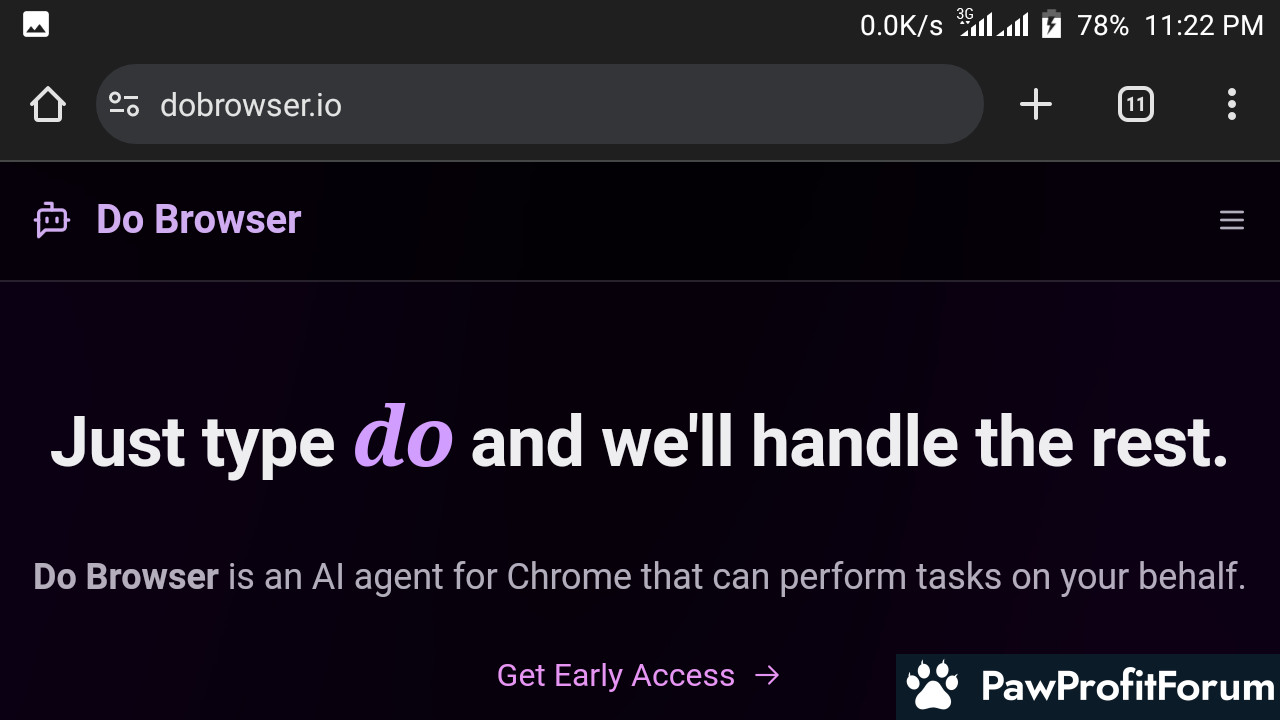Do Browser is an AI assistant for Chrome that performs tasks in your web browser for you. Users can access this tool by typing "do" in the address bar, pressing Cmd+K (or Ctrl+K), or using voice commands to tell the browser what they want done.
What Do Browser Offers
Do Browser understands normal language commands, so users can simply describe what they want in everyday English - from ordering food to managing online services. The browser assistant can handle many types of tasks that would normally require manual navigation and input.
Key Features and Capabilities
- The shopping assistant feature compares products and prices across different online stores, helping users find the best deals without visiting multiple websites manually.
- Form automation fills out online forms automatically, saving time on repetitive data entry tasks that many users face daily.
- Dashboard navigation helps users move through complex website interfaces more easily, while task automation handles repetitive web actions that would normally take significant time.
- Do Browser is offered as an early access subscription at $25/month with a 7-day free trial. This includes the Chrome extension, 250 GPT-4o/o3-mini steps and 1,000 Gemini steps per day, the option to use your own OpenAI key, regular updates, and access to a private Discord community.
User Feedback and Company Information
Users have shared positive comments on social media about Do Browser, describing it as "incredible," "amazing," and "the best browser AI agent available" that is fast, smart, and accurate. These testimonials suggest that many early users find value in the service.
The company behind Do Browser is Smooth Brain LLC, as noted in their copyright information. This gives some background about who is responsible for developing and maintaining the service.
Final Thoughts
If you're looking to save time on repetitive browser tasks and streamline your online activities, Do Browser appears to be a legitimate AI assistant worth considering. The natural language command system and automated features could help many users work more efficiently online.
What do you think? If you have any experience with Do Browser, whether positive or negative, please share it in the comments below to help others make informed decisions.