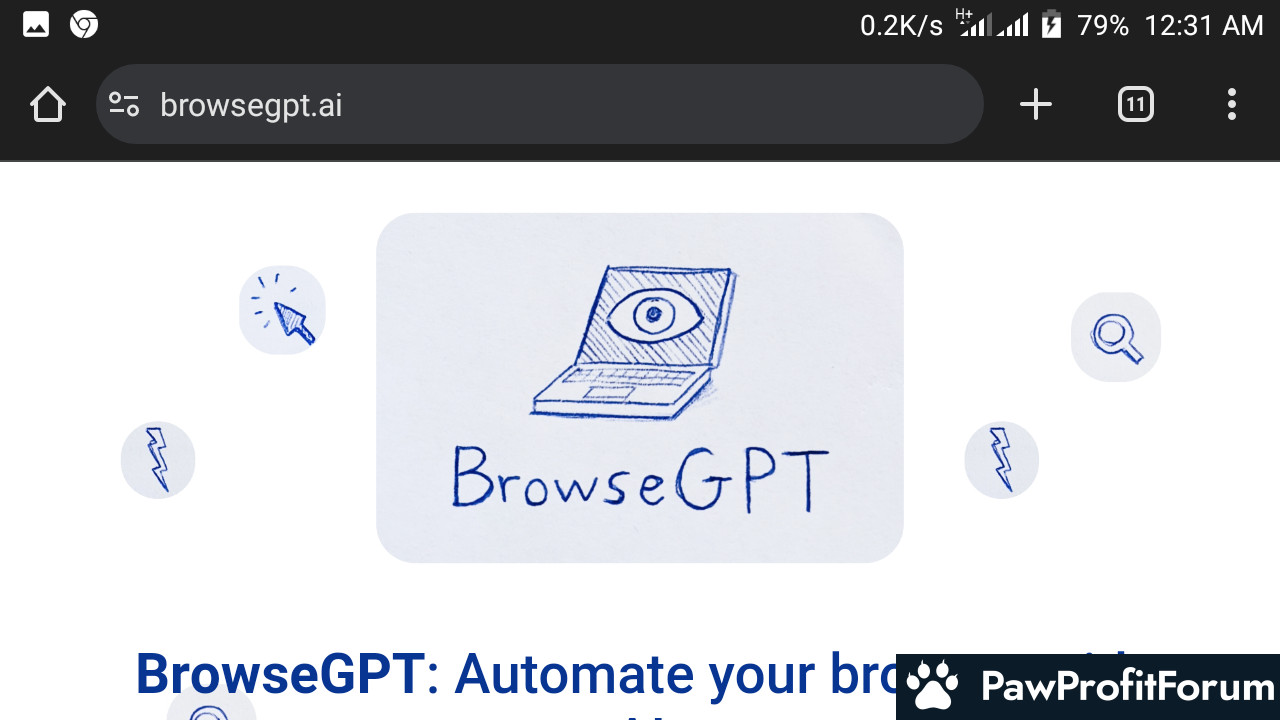BrowseGPT is a Chrome extension that aims to bring automation to everyday browsing tasks using artificial intelligence. This tool allows AI to take control of your browser based on instructions you provide, potentially saving time on repetitive web tasks.
What BrowseGPT Offers
This extension connects AI capabilities directly to your web browser, enabling it to navigate websites, fill forms, click buttons, and perform other actions based on your instructions. Instead of manually completing tasks yourself, you can describe what you want done, and BrowseGPT attempts to complete these actions for you. The extension uses Anthropic's Claude 3.5 Sonnet model, which is known for its advanced capabilities.
Benefits of Using BrowseGPT
- The main advantage is automation of common web tasks, which can save significant time for repetitive activities like data collection or form filling.
- Users can provide natural language instructions rather than learning complex programming or automation tools.
- The extension can potentially handle complex sequences of actions across different websites.
- For people who regularly perform the same web tasks, this tool could reduce the monotony and free up time for more important work.
Experimental Status and Limitations
It's important to note that BrowseGPT is still in an experimental stage. This means users should have realistic expectations about its capabilities and reliability. The extension might face challenges like getting stuck in loops, navigating to incorrect URLs, or misinterpreting instructions. These limitations are common in early-stage AI tools and should be considered when deciding whether to use the extension.
The experimental nature suggests that while BrowseGPT shows promise, it may not yet be reliable enough for critical tasks or sensitive information. Users should approach with caution, especially when the extension is handling important data or accounts.
Security and Privacy Considerations
When using any browser extension that can control your browsing, security and privacy become important concerns. Because BrowseGPT can see and interact with web content, users should be careful about using it with sensitive information or secure accounts. As with any AI tool that processes web data, users should review the privacy policy to understand how their data is handled.
Final Thoughts
BrowseGPT appears to be a legitimate tool with interesting potential for automating web browsing tasks. However, its experimental status means users should proceed with caution and set appropriate expectations. For users who understand its limitations and are willing to work within them, BrowseGPT could provide valuable time savings. For those who need guaranteed reliability, it might be better to wait until the extension matures beyond its experimental phase.
What do you think? If you have any experience with BrowseGPT, whether positive or negative, please share it in the comments below to help others make informed decisions.