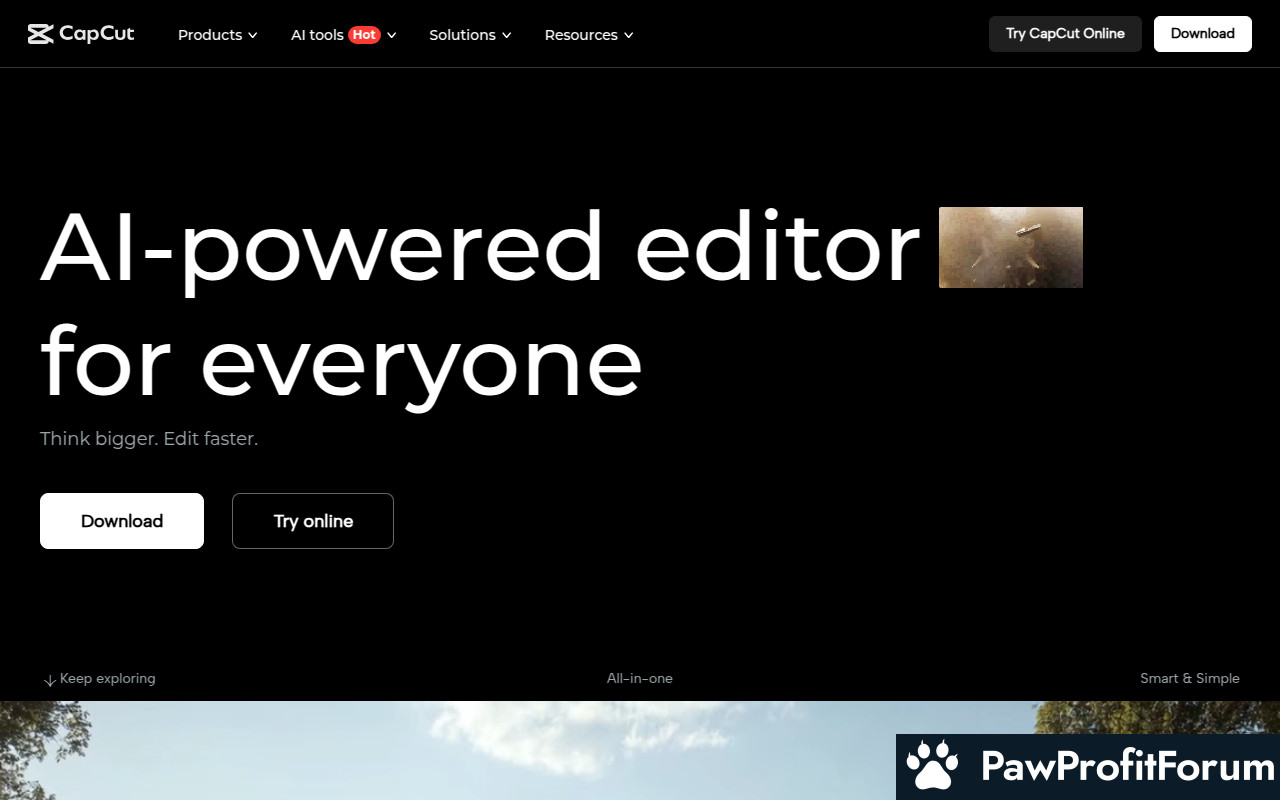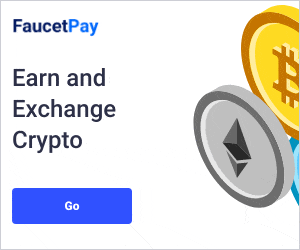INTRO
CapCut is a versatile video editing tool designed for both beginners and experienced creators. It provides a comprehensive suite of features that cater to various video editing needs, from basic trimming and merging to advanced effects and animations. CapCut aims to simplify the video creation process, making it accessible to a wider audience while still offering powerful capabilities.
All You Need to Know and How it Works
CapCut offers a user-friendly interface with a wide array of tools, including video trimming, cutting, merging, and speed adjustments. Users can add text, stickers, filters, and transitions to enhance their videos. Advanced features such as chroma key, stabilization, and multi-layer editing are also available. The platform supports various video formats and resolutions, making it compatible with different devices and platforms. CapCut provides cloud storage for projects, allowing users to access and edit their videos from anywhere.
What Makes CapCut Stand Out?
How to Maximize Your Experience on CapCut
Why Trust CapCut?
CapCut is developed by Bytedance, the company behind TikTok, which lends credibility to its reliability and functionality. The platform has a large and active user base, with positive reviews highlighting its ease of use and feature-rich environment. Bytedance's reputation for developing user-friendly and innovative apps further solidifies CapCut's trustworthiness.
FAQs
SUMMARY
CapCut is a powerful and user-friendly video editing tool that caters to a wide range of users, from beginners to experienced creators. Its comprehensive feature set, cross-platform compatibility, and free-to-use model make it a standout choice in the video editing landscape.
PawProfitForum does not endorse communities that promise unrealistic returns through potentially unethical practices. We are committed to promoting safe, informed, and ethical participation in the cryptocurrency space. We urge our audience to remain cautious, perform thorough research, and consider the broader implications of their investment decisions. All the above reviews include unverified information. Please conduct your own research. Share your feedback
CapCut is a versatile video editing tool designed for both beginners and experienced creators. It provides a comprehensive suite of features that cater to various video editing needs, from basic trimming and merging to advanced effects and animations. CapCut aims to simplify the video creation process, making it accessible to a wider audience while still offering powerful capabilities.
All You Need to Know and How it Works
CapCut offers a user-friendly interface with a wide array of tools, including video trimming, cutting, merging, and speed adjustments. Users can add text, stickers, filters, and transitions to enhance their videos. Advanced features such as chroma key, stabilization, and multi-layer editing are also available. The platform supports various video formats and resolutions, making it compatible with different devices and platforms. CapCut provides cloud storage for projects, allowing users to access and edit their videos from anywhere.
What Makes CapCut Stand Out?
- User-Friendly Interface: Easy to navigate, making it suitable for beginners.
- Comprehensive Feature Set: Includes both basic and advanced editing tools.
- Free to Use: Offers a wide range of features without a subscription fee.
- Cross-Platform Compatibility: Available on mobile and desktop devices.
- Regular Updates: Continually adds new features and improvements.
How to Maximize Your Experience on CapCut
- Explore All Features: Take time to learn about the various tools and effects available.
- Use Templates: Leverage pre-designed templates to create professional-looking videos quickly.
- Practice Regularly: Improve your editing skills by working on different projects.
- Join the Community: Share your work and learn from other users.
- Stay Updated: Keep the app updated to access the latest features and improvements.
Why Trust CapCut?
CapCut is developed by Bytedance, the company behind TikTok, which lends credibility to its reliability and functionality. The platform has a large and active user base, with positive reviews highlighting its ease of use and feature-rich environment. Bytedance's reputation for developing user-friendly and innovative apps further solidifies CapCut's trustworthiness.
FAQs
- Is CapCut really free to use?
Yes, CapCut is free to download and use, with no hidden subscription fees. - What video formats does CapCut support?
CapCut supports a wide range of video formats, including MP4, MOV, AVI, and more. - Can I use CapCut for commercial purposes?
Yes, you can use CapCut for commercial purposes, but be mindful of any copyrighted content.
SUMMARY
CapCut is a powerful and user-friendly video editing tool that caters to a wide range of users, from beginners to experienced creators. Its comprehensive feature set, cross-platform compatibility, and free-to-use model make it a standout choice in the video editing landscape.
PawProfitForum does not endorse communities that promise unrealistic returns through potentially unethical practices. We are committed to promoting safe, informed, and ethical participation in the cryptocurrency space. We urge our audience to remain cautious, perform thorough research, and consider the broader implications of their investment decisions. All the above reviews include unverified information. Please conduct your own research. Share your feedback