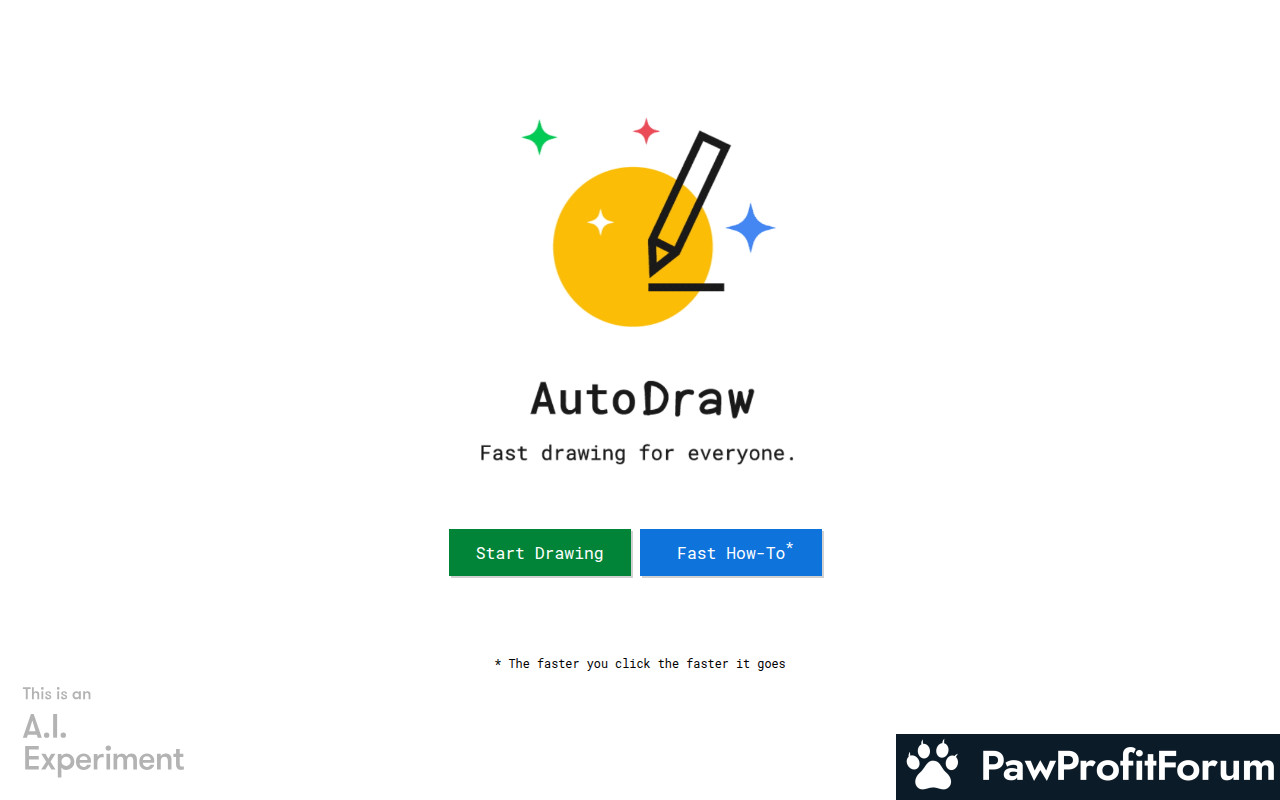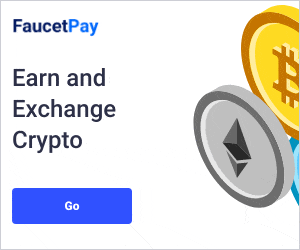INTRO
AutoDraw is a free, AI-powered online tool developed by Google that pairs machine learning with drawings from talented artists to help anyone create visuals quickly and easily. As a web-based application, it falls under the category of online design tools, catering to users of all skill levels, from beginners to professionals. It aims to bridge the gap between rough sketches and polished illustrations, making design more accessible and efficient.
All You Need to Know and How it Works
AutoDraw simplifies the drawing process by predicting what you're trying to draw. Users start with a blank canvas and begin sketching. The tool then suggests potential drawings based on the user's input, allowing them to select a refined version of their initial sketch. It also includes standard drawing tools for adding shapes, text, and colors, enabling users to create more complex designs. The finished artwork can then be downloaded as a PNG file for use in various projects.
What Makes AutoDraw Stand Out?
How to Maximize Your Experience on AutoDraw
Why Trust AutoDraw?
AutoDraw is developed by Google, a reputable company known for its innovative technologies and commitment to user experience. As a free tool, it aims to democratize design and empower users to create visuals without requiring advanced skills or expensive software. It's a reliable resource for quick and easy illustration.
FAQs
SUMMARY
AutoDraw is a valuable tool for anyone looking to create simple illustrations quickly and easily. Its AI-powered prediction feature and user-friendly interface make it accessible to users of all skill levels. Whether you're creating visuals for a presentation, website, or social media, AutoDraw provides a convenient way to bring your ideas to life.
PawProfitForum does not endorse communities that promise unrealistic returns through potentially unethical practices. We are committed to promoting safe, informed, and ethical participation in the cryptocurrency space. We urge our audience to remain cautious, perform thorough research, and consider the broader implications of their investment decisions. All the above reviews include unverified information. Please conduct your own research. Share your feedback
AutoDraw is a free, AI-powered online tool developed by Google that pairs machine learning with drawings from talented artists to help anyone create visuals quickly and easily. As a web-based application, it falls under the category of online design tools, catering to users of all skill levels, from beginners to professionals. It aims to bridge the gap between rough sketches and polished illustrations, making design more accessible and efficient.
All You Need to Know and How it Works
AutoDraw simplifies the drawing process by predicting what you're trying to draw. Users start with a blank canvas and begin sketching. The tool then suggests potential drawings based on the user's input, allowing them to select a refined version of their initial sketch. It also includes standard drawing tools for adding shapes, text, and colors, enabling users to create more complex designs. The finished artwork can then be downloaded as a PNG file for use in various projects.
What Makes AutoDraw Stand Out?
- AI-Powered Prediction: Suggests refined drawings based on rough sketches.
- User-Friendly Interface: Easy to use for both beginners and experienced designers.
- Free and Accessible: Available online at no cost, requiring no software installation.
- Versatile Application: Suitable for creating quick illustrations, icons, and visual aids.
- Collaboration-Friendly: Facilitates easy sharing and integration into collaborative projects.
How to Maximize Your Experience on AutoDraw
- Explore AI Suggestions: Take advantage of the AI prediction feature to discover new ideas and refine your sketches.
- Utilize Drawing Tools: Experiment with shapes, colors, and text to add depth and detail to your designs.
- Download and Share: Easily download your creations as PNG files for use in presentations, websites, or social media.
- Practice and Experiment: The more you use AutoDraw, the better you'll become at leveraging its AI capabilities.
Why Trust AutoDraw?
AutoDraw is developed by Google, a reputable company known for its innovative technologies and commitment to user experience. As a free tool, it aims to democratize design and empower users to create visuals without requiring advanced skills or expensive software. It's a reliable resource for quick and easy illustration.
FAQs
- Is AutoDraw really free to use?
[ANS]Yes, AutoDraw is completely free and accessible to anyone with an internet connection. - Do I need to create an account to use AutoDraw?
[ANS]No, you can use AutoDraw without creating an account. - What file format can I download my drawings in?
[ANS]You can download your drawings as PNG files.
SUMMARY
AutoDraw is a valuable tool for anyone looking to create simple illustrations quickly and easily. Its AI-powered prediction feature and user-friendly interface make it accessible to users of all skill levels. Whether you're creating visuals for a presentation, website, or social media, AutoDraw provides a convenient way to bring your ideas to life.
PawProfitForum does not endorse communities that promise unrealistic returns through potentially unethical practices. We are committed to promoting safe, informed, and ethical participation in the cryptocurrency space. We urge our audience to remain cautious, perform thorough research, and consider the broader implications of their investment decisions. All the above reviews include unverified information. Please conduct your own research. Share your feedback