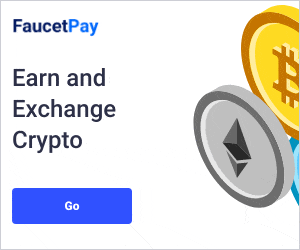INTRO
Audacity stands as a prominent name in the realm of audio editing, recognized as a free, open-source, multi-track audio editor and recorder. It empowers users to manipulate audio files with a comprehensive suite of tools and effects. In the world of audio editing, Audacity is a go-to solution for hobbyists, musicians, podcasters, and audio professionals seeking a powerful yet accessible platform. This is achieved through the integration of audio editing which will provide the user with the right editing tools to suit the user. Audacity supports a wide range of audio formats, allowing users to import, edit, and export their audio projects with ease. Its extensive features include recording, mixing, noise reduction, equalization, and a vast collection of effects, making it suitable for various audio-related tasks.
All You Need to Know and How it Works
Audacity is a versatile audio editing tool. Users can record live audio through a microphone or mixer, or digitize recordings from other media. The software supports various file formats, including WAV, AIFF, MP3, and more. Audacity offers tools for cutting, copying, splicing, and mixing sounds. Users can apply effects like noise reduction, echo, reverb, and equalization to enhance their audio. The software also features spectrogram views for detailed audio analysis.
What Makes Audacity Stand Out?
How to Maximize Your Experience on Audacity
Why Trust Audacity?
Audacity has earned a solid reputation for its reliability and functionality. Its open-source nature fosters transparency and community-driven development. The software has undergone rigorous testing and refinement over the years, ensuring a stable and dependable audio editing experience. The extensive documentation and support resources further contribute to its trustworthiness.
FAQs
SUMMARY
Audacity remains a top choice for audio editing due to its comprehensive features, ease of use, and cost-free accessibility. Whether you're a beginner or a seasoned professional, Audacity provides the tools you need to bring your audio projects to life.
PawProfitForum does not endorse communities that promise unrealistic returns through potentially unethical practices. We are committed to promoting safe, informed, and ethical participation in the cryptocurrency space. We urge our audience to remain cautious, perform thorough research, and consider the broader implications of their investment decisions. All the above reviews include unverified information. Please conduct your own research. Share your feedback
Audacity stands as a prominent name in the realm of audio editing, recognized as a free, open-source, multi-track audio editor and recorder. It empowers users to manipulate audio files with a comprehensive suite of tools and effects. In the world of audio editing, Audacity is a go-to solution for hobbyists, musicians, podcasters, and audio professionals seeking a powerful yet accessible platform. This is achieved through the integration of audio editing which will provide the user with the right editing tools to suit the user. Audacity supports a wide range of audio formats, allowing users to import, edit, and export their audio projects with ease. Its extensive features include recording, mixing, noise reduction, equalization, and a vast collection of effects, making it suitable for various audio-related tasks.
All You Need to Know and How it Works
Audacity is a versatile audio editing tool. Users can record live audio through a microphone or mixer, or digitize recordings from other media. The software supports various file formats, including WAV, AIFF, MP3, and more. Audacity offers tools for cutting, copying, splicing, and mixing sounds. Users can apply effects like noise reduction, echo, reverb, and equalization to enhance their audio. The software also features spectrogram views for detailed audio analysis.
What Makes Audacity Stand Out?
- Free and Open Source: Audacity is available at no cost and its source code is open for modification and distribution.
- Multi-track Editing: Allows users to work with multiple audio tracks simultaneously.
- Extensive Effects: Offers a wide range of built-in effects and supports VST plugins for added functionality.
- Cross-Platform Compatibility: Works on Windows, macOS, and Linux operating systems.
- Active Community: Benefits from a large and active user community providing support and resources.
How to Maximize Your Experience on Audacity
- Explore Tutorials: Utilize the numerous online tutorials and guides to learn advanced editing techniques.
- Experiment with Effects: Try different effects to enhance your audio and achieve desired soundscapes.
- Join the Community: Participate in forums and online communities to seek help and share your experiences.
- Customize Settings: Adjust Audacity's settings to optimize performance and workflow.
- Regularly Update: Keep Audacity updated to access the latest features and bug fixes.
Why Trust Audacity?
Audacity has earned a solid reputation for its reliability and functionality. Its open-source nature fosters transparency and community-driven development. The software has undergone rigorous testing and refinement over the years, ensuring a stable and dependable audio editing experience. The extensive documentation and support resources further contribute to its trustworthiness.
FAQs
- Is Audacity really free to use?
Yes, Audacity is completely free of charge and open source. - Can I use Audacity for commercial projects?
Yes, Audacity's license permits its use for both personal and commercial purposes. - Does Audacity support VST plugins?
Yes, Audacity supports VST (Virtual Studio Technology) plugins, allowing users to extend its functionality with third-party effects and instruments.
SUMMARY
Audacity remains a top choice for audio editing due to its comprehensive features, ease of use, and cost-free accessibility. Whether you're a beginner or a seasoned professional, Audacity provides the tools you need to bring your audio projects to life.
PawProfitForum does not endorse communities that promise unrealistic returns through potentially unethical practices. We are committed to promoting safe, informed, and ethical participation in the cryptocurrency space. We urge our audience to remain cautious, perform thorough research, and consider the broader implications of their investment decisions. All the above reviews include unverified information. Please conduct your own research. Share your feedback